There are big things happening here at the Bower house and there is a toilet in the front yard.
There. I said it.
A toilet. In the grass. I wouldn’t be surprised if one of the boys are peeing in it right now.
Also…my little sister had her baby this past week and I am OBSESSED with her little girl. Literally I just sit there and look at my iphone photos of the little sweetie. I need to snuggle her face. right. now.
So until the time comes where I can deep breathe in her newborn-ness and exhale it all here on the blog…I will carry on. Just know that I am a little distracted though. For now, here is a fun little post about how you can use RadLab filters to unify a bunch of photos. No RadLab doesn’t know me…if I have a cookout, they won’t show up with crudité. I just love this method for making a bunch of photos match and wanted to share a quick trick for newbie photographers out there.
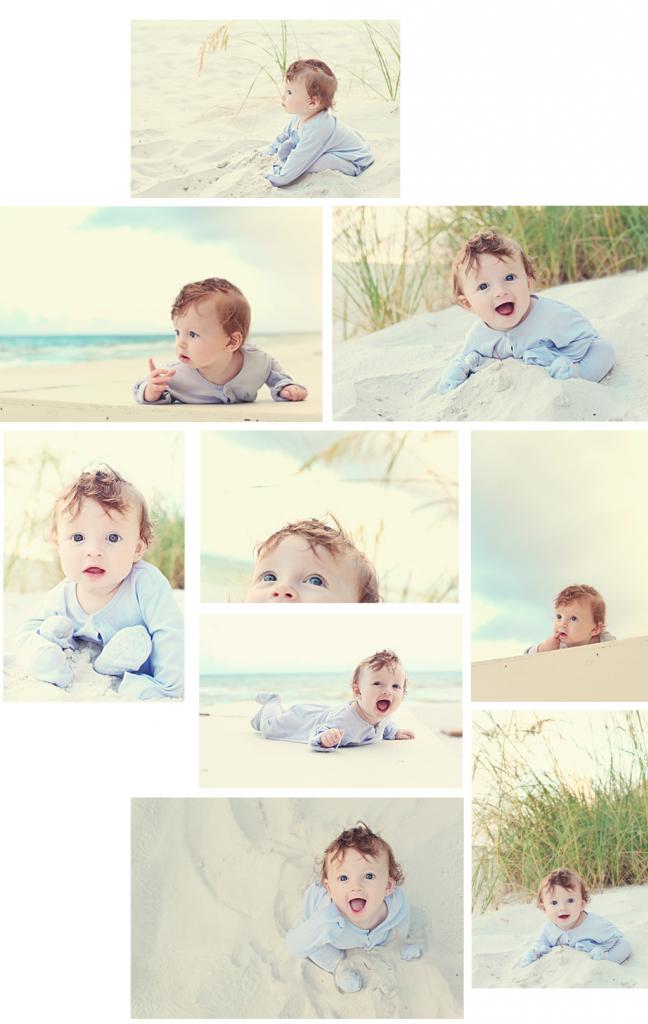
It’s really easy. This is like photoshop instagram-style. Does that make sense? I’ll explain. You know how you use Instagram? You snap a picture with your phone in the Instagram app, then you apply a filter making yourself look instantly airbrushed and then post it for viewing by all your friends, family, coworkers, frenemies, haters and that random guy who you don’t know that found you through hashtags. You nailed that whole Instagram thing right?
Well, this is just as easy. I bought the RadLab filters and they are used through Photoshop. They are a little pricey at $149 but if you consider the cost of hiring a photographer, it could save you money if you are just trying to do a mini-shoot. Also, you can try them for free for two weeks if you prefer. You open a photo in Photoshop and then go to Filters/Totally Rad/RadLab.
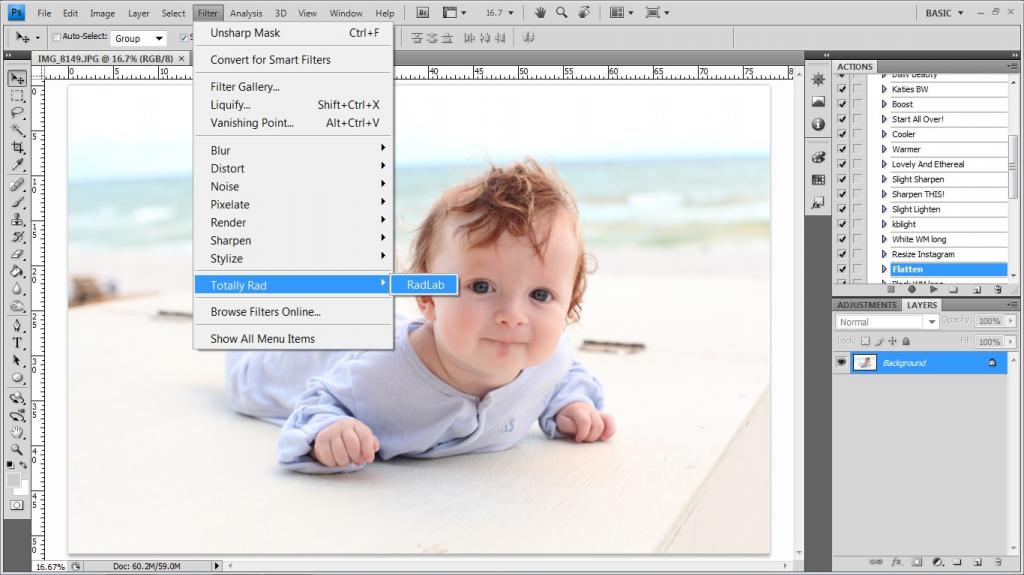
Up will pop a whole new window. If only real window installation was that easy, am I right?!
In the RadLab window you can apply all sorts of different filters…just like Instagram. You can also adjust how much of each of those filters…and how much of each part of those filters gets applied. You can also mix them up together and create your own cocktail of filters…they call them recipes. For these ones of LJ, I did Sugar Rush, Lux Soft, and Lights On at 28%.
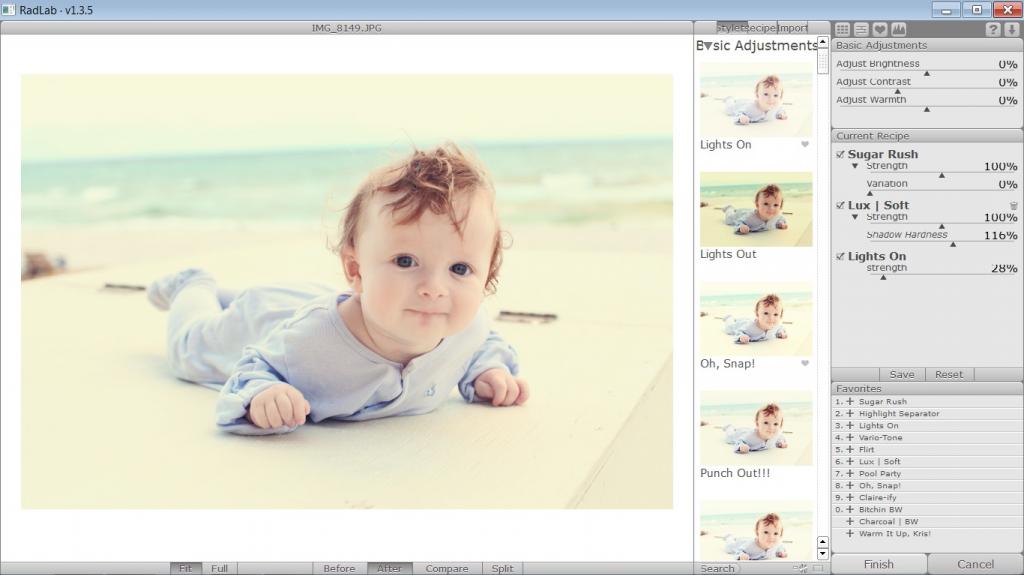
You can see side by side comparisons too…which is really fun if you are saving a photo from the hum-drum life.
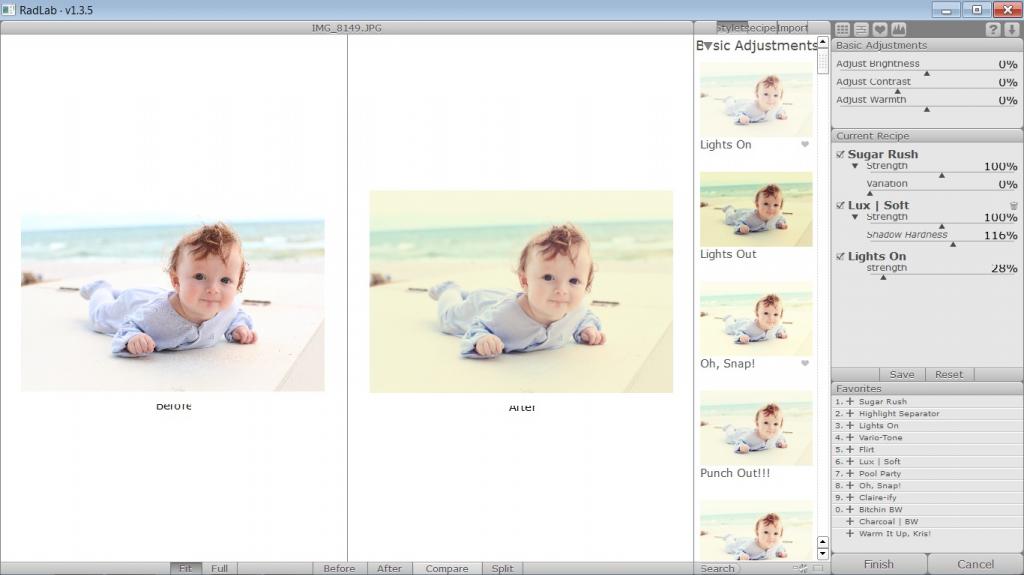
When you hit finish, the recipe gets applied to your photo and….
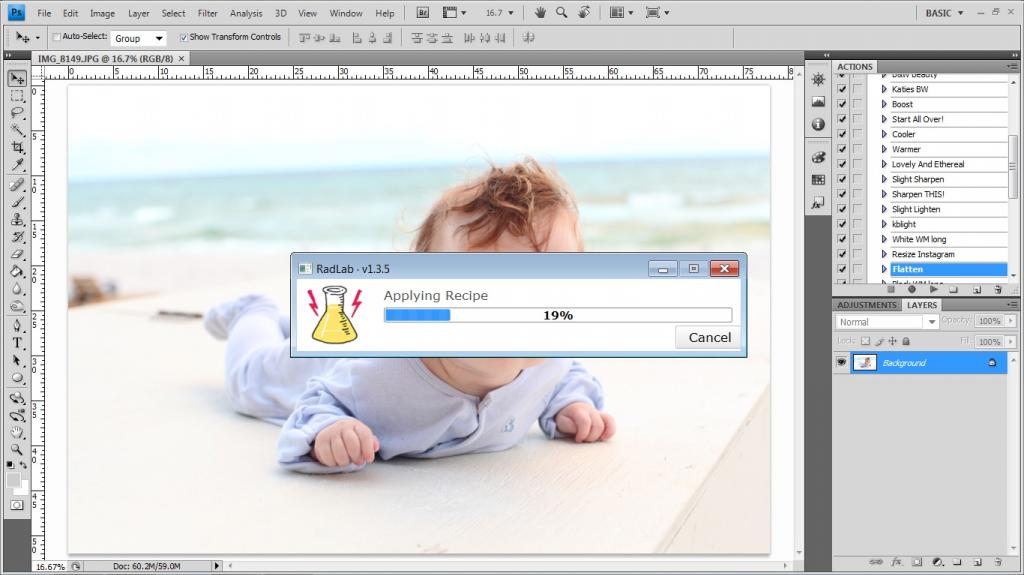
Done and done. You are awesome. If you want to reapply that same recipe to a whole slew of pictures (like what I did for the photos in this post….I just hit Control+F.)
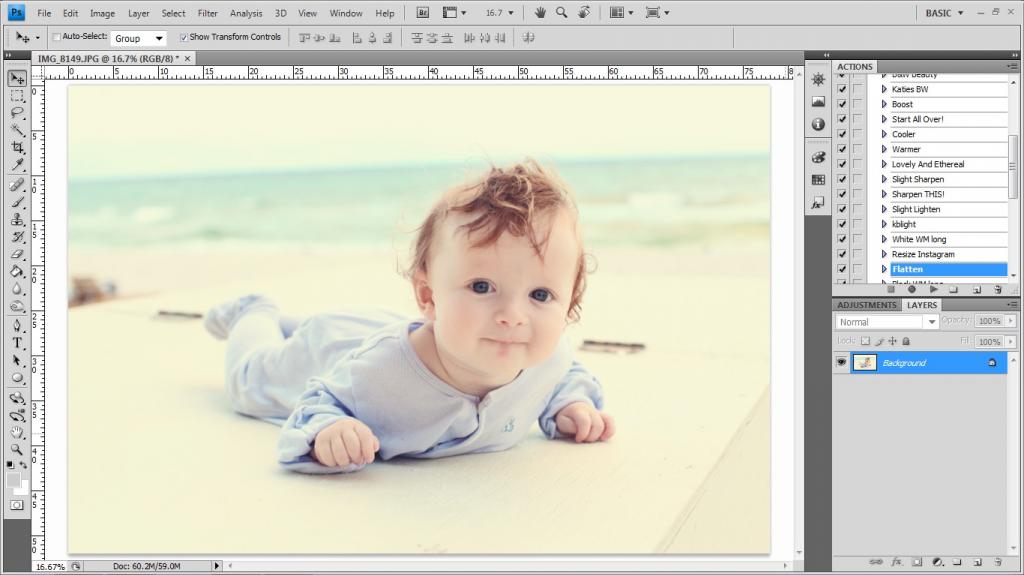
Now let’s get to oogling my baby. Drink some water. It’s important to stay hydrated when oogling.

Seriously…the HAIR. I have this feeling that it won’t always be curly and if I ever give him a haircut the curls will be gone forever. I will probably die.

So don’t get all weird on me when he turns into Fabio because I refuse to cut it.

Ok…I was experimenting with creative cropping…and came up with this…I love it.

He has beautiful eyes…like steel to turquoise to the palest gentlest baby blue in the center. His cousin Braden said they look like fireworks. I agree wholeheartedly.

And in case I haven’t told you…he is the happiest baby. Super laid back (for now) and he opens his mouth really wide when anyone looks at him or pays attention to him…it’s like his signature smile…

And even though he isn’t the best sitter (Weston was crawling by this age and I was NOT a fan of it that early), he is really good with his hands. Will and Weston never had the best fine motor skills so this is a new change for us Bowers.

And this last one will be my favorite of the bunch. I feel like it combines the fun cropping with the soft angelic editing and shows him as he is right now….sweet and curly and edible in every way.

p.s. there is an affiliate program with RadLab for any bloggers out there that would like to give it a whirl. I haven’t signed up for it so I don’t know the details.
he is soooo cute!! Great shots Katie.
Katie– your youngest is such a cutie, the hair and those eyes– simply beautiful. Love the photos- you are lucky to have the talent to take such great pictures.
-Kelly
RadLab is the best!! I use it for digital scrapbooking and it has cut my time in half. There is also an iPhone app called PicTapGo that is great as well!
He is so adorable! My two boys have big blue eyes as well and I mesmerized by them. I find it interesting how each child, within a family and all somewhat close in age still do things in their own way and at their own pace. Those pictures of him are adorable, babies are always the best to take pictures of. How do you choose which ones to display in your home? I would have such a hard time.
Nothing to do with this post, but I think they stole your pictures:(http://moms.popsugar.com/Understanding-Kids-Food-Allergies-34191032#photo-34191861
Just wondering how you learned your photography skills (college, photo classes, etc)?
Those pics are adorable!!! I love his hair!
My little sweetums baby boy is about a week or two younger than LJ, and these pics of him are literally killin me smalls! You clearly know this, but that hair is killerrr! My mommy heart is maelting as we speak! We’re at the peach fuzz hair phase, and the rolling phase, I’ve gotta get him trying to sit a little better to get some good shots like these 😉
That profile is Will, don’t you think? Adorable!
Oh my gosh KB. Your baby is ridiculously cute. Those gorgeous curls, big blues and huge smile! What a blessing. N’awwhh LJ.
Also, excellent photos. You’ve always been brilliant at photography, but this last set knock the ball out of the park!! Really impressive!
Congrats auntie! Have they picked a name?
Well, this is awesome! Unfortunately I don’t have PhotoShop. I’ll look for something similar however!
Enjoy the curls while they last, Katie. My little boy had gorgeous curly hair, and the curls came back after multiple haircuts. Then I cut his hair right after he turned three, and he never had curls again. {sob}
LJ is just the most adorable, delicious baby! My ovaries hurt looking at his cuteness.
He is such a BEAUTIFUL BABY BOY, Katie!!! Can’t wait to hear all about your sister’s baby girl! Just found out today our almost 3 year old granddaughter is going to have a baby sister!! So excited!!
AHHH! Don’t say that!
xo – kb
They sure do look alike!
xo – kb
Self taught…I read a lot of photography stuff when I have time so that helps.
xo – kb
I gave them permission…didn’t think it would be used for that article…but I guess they just needed a stock photo.
xo – kb
That is so tough. Sometimes I just choose based on what looks best in the overall group…real scientific huh?!
xo – kb
Stop it! You guys have the CUTEST kids ever! 🙂
What version of Photoshop do you use? Did you have to upgrade when you converted to your Mac? Great pictures!
I haven’t migrated over yet – mostly because I didn’t have photoshop yet. My friend Kent is a huge Mac guy and he told us all that we needed to order to beef up the Mac laptop so as soon as that is all done…I’ll try to switch but for now I am on my Vaio.
xo – kb
I love these photos. He is a cutie!!
STOP IT. Seriously, this might be the most adorable casual baby photo shoot I have ever seen. I didn’t know they made little people so cute!
Wow those filters look fantastic! LJ does have amazing eyes! What a cutie