Over the weekend I finished our family yearbook. I almost died. (if you are a regular reader, you know that I almost die on a daily basis. Shoot…the other day I almost died just from doing routine eyebrow maintenance. In my defense, they were trying to claim the upper forehead as a northern province.)
But I am proud to say that I am finished and the order is officially in.
What is a family yearbook? It’s the photobook diary of our entire year. Each year I combine all our pictures in one spot and actually print out the book. I know…gasp…hardcopies of photos are almost nonexistent these days. This way it forces me to print and I know all my favorite pics are in one place.
I started this tradition four years ago and these books are one my most precious possessions. You can read about my first experience with printing out the books by clicking here.
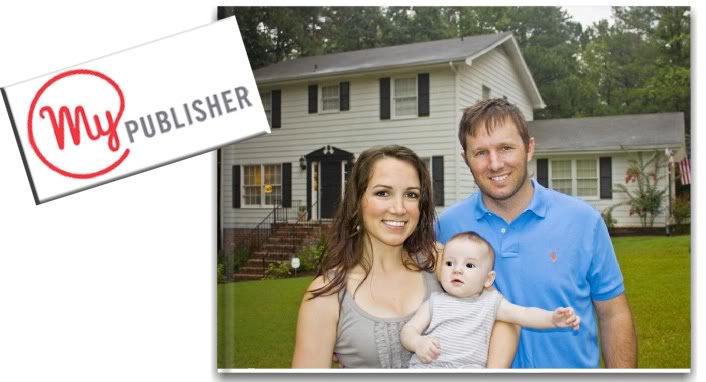
I use MyPublisher to create the books (this isn’t sponsored btw) and I really love that I know exactly what the software does and what to expect. I used them to make Will’s family name book if you recall. They have a limit of 100 pages which isn’t my favorite…I could stand to have 20 more pages 🙂 But it does force me to pick the cream of the crop photo-wise.
All you do is download the software available on the site and then access it through your computer. After it is done, you can order it through your account and the best part is…it’s all backed up right there…so if you want to reorder, you can. That means, if there is a fire in the house…I don’t even need to save the books…that’s good news for the boys because otherwise I’d have to leave the weakest behind. #sorryLJ

If you are like me and make these books or are thinking of making a family yearbook, here are some tips to help get your pages going…

- Reflective Layouts
As you can see in the photo above, the mirrored image layouts works really well for a two page spread. It makes the pages tie together and gives it an overall balanced feel. I recommend making sure that photo neighbors (like the crab and the overhead of Weston) are not exactly the same in scale or background so that it gives some separation but they still feel like a cohesive group.
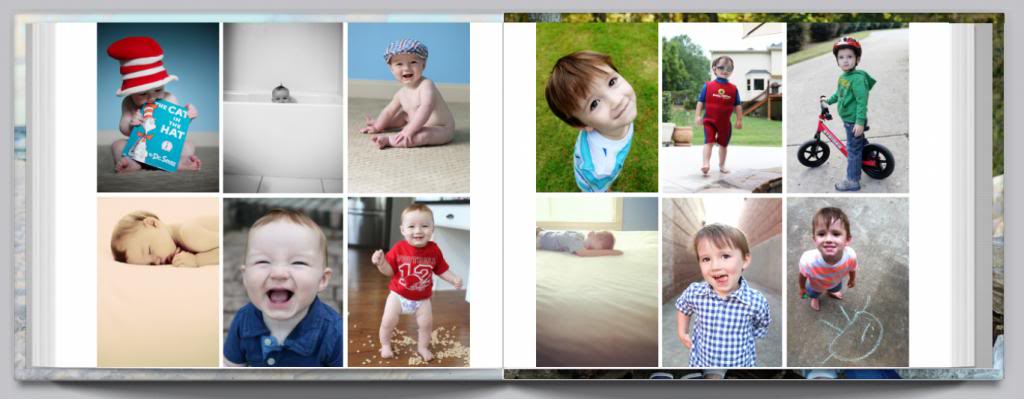
- Dedicated Pages
I have so many photos of the boys together from 2013 that it was really hard to not get bored with looking over the hundreds of pics…so one other layout option is to separate your absolute favorites into dedicated pages. One is my favorites for Weston…the other for Will. Since both pages have the same layout option (6 large verticals), the spread has a lot of balance but each photo gets more attention because it only has five like it (instead of eleven that are vying for attention).

- Use Non-people Photos
I have spreads dedicated to a lot of holidays (Easter, Halloween, Christmas) and it creates interest when some of the photos are of the activity or of non-people. You could really use anything…landscapes, favorite toys, food, flowers…really anything that tells more of the story. Plus, it will be fun to look back in the future when things are sooo different (remember how fun it was to look back at your family album and see you in CareBears bathing suits and sitting on green shag carpeting? I’m talking to you Jeremy 🙂 It’s the same concept).

- Go Big and Go Multi
The “big & multi” combo is one of my favorite. I save the big photo for my favorite and then the multi tells more of a story. The pages above are of our visit last year to the Pittsburgh area to visit my grandparents (I didn’t blog about that, did I?). The one of the tractor is so special to me because that tractor is one of my Pappap’s and Will’s favorite things and this was their first drive together.
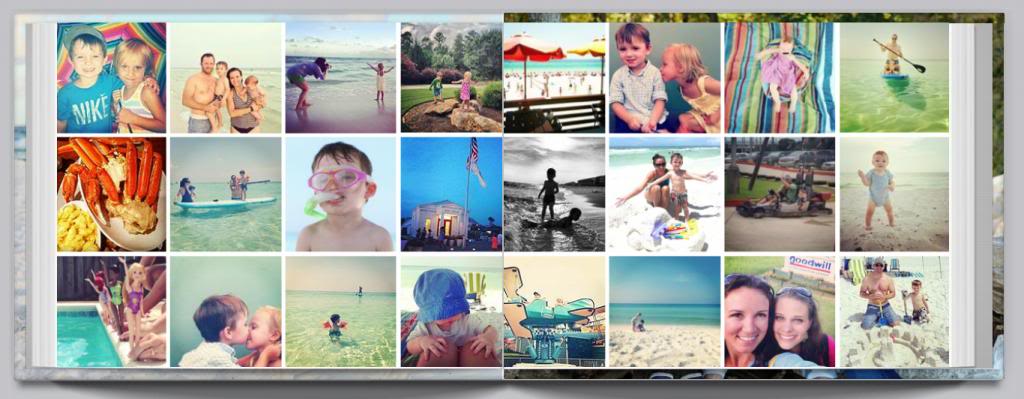
- Instagram FTW
Our lives are on our phones these days…but that doesn’t mean they aren’t special pictures. I had probably 10% of our book as square phone shots…and one of our vacations (we visited Destin with the Petersiks) was a perfect opportunity to recap all in Instagram photos. It was especially effective because it made our other beach vacation last year (Gulf Shores with my family) look so different.
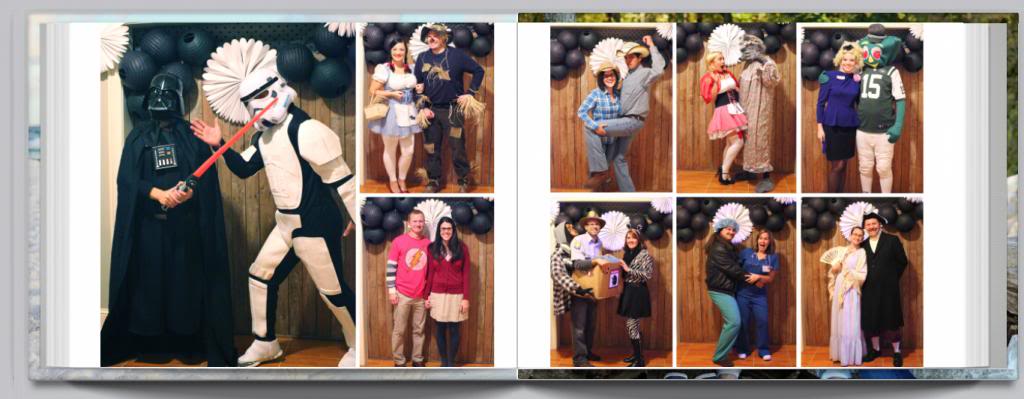
- Backdrop it like its hot
The backdrop is great for parties and it’s even better if you want to actually group all those photos together for your yearbook! Our Halloween party was at night, with poor lighting, and had a variety of ‘unique’ pairs. But since the backdrop was there, everyone was on board for taking pics and they were great to tie together for a full spread.
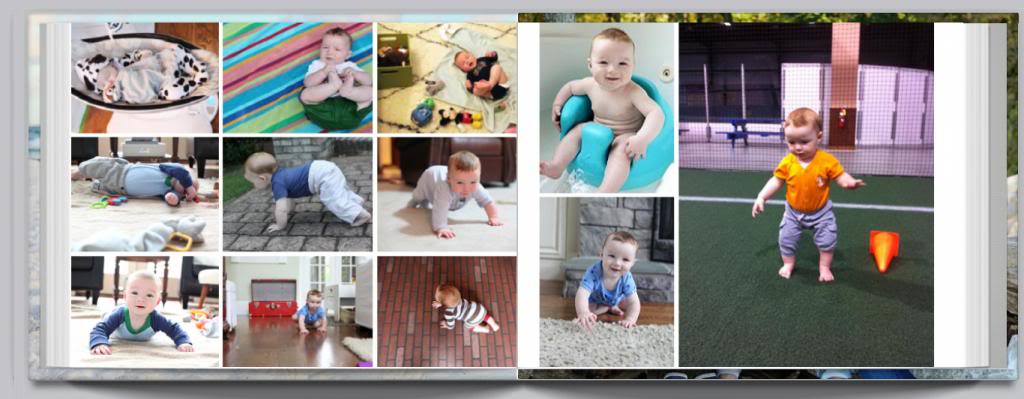
- Achievement Spreads
I like having some pages that commemorate the big achievements in the boy’s lives….like this one where Weston took his first steps (at an indoor soccer facility…he knows how to kick crawling to the curb!). I decided to make the ‘timeline’ a nine photo page of him developing from laying to rolling to crawling and then put the grand finale photo in a place of honor making it larger. Even though the soccer facility photo isn’t a photographer’s dream picture, it was the moment when he took his first steps at 8 months and it is always better to be real than perfect 🙂
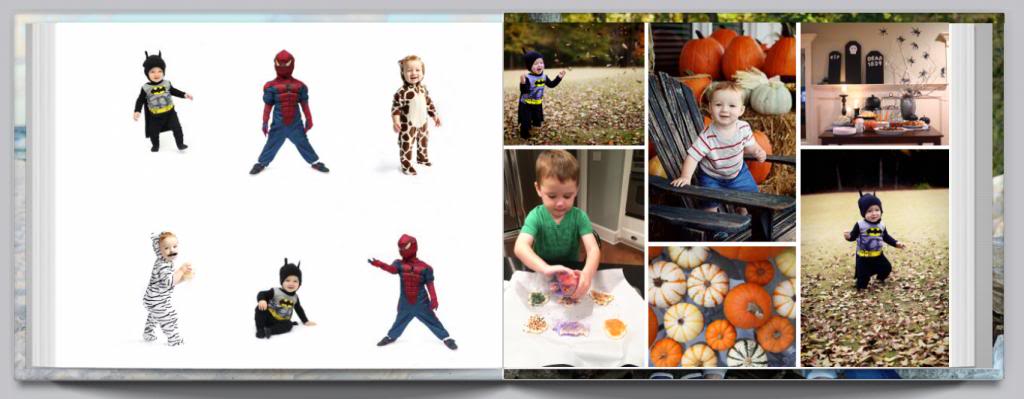
- Grab Attention with White
Our eyes get tired or bored just like other parts of our body and sometimes throwing in a visual break helps create interest. How do we do that in a book of 100 pages of Bower boys? I do it with white backdrops. The boys costumes got front and center attention without any other distractions with a white backdrop. There are variety’s of ways to do that…my favorite is a large piece of white flannel clamped to our garage door and then I do this method to edit the background away.
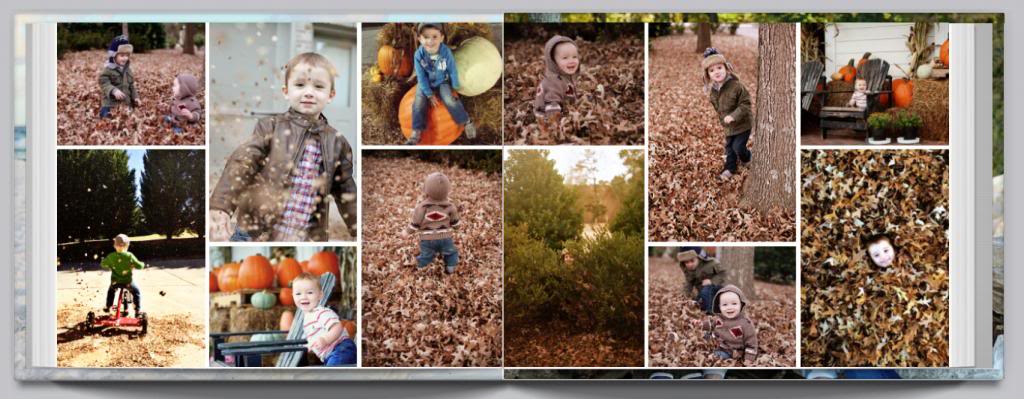
- Like with Like
Don’t have enough photos to fill an entire spread? Or perhaps the pics all look too busy? Try breaking them up with like-minded photos…similar to what I did above with leaves and pumpkins. Separating the leaf photos helps make them less busy and I didn’t have enough pumpkin photos to do a full page that I loved so I filled in with Will throwing little leaves (I call it boy glitter) and riding his tricycle through leaves and hiding in the bushes and suddenly I have a two page Autumn themed spread.

- Edit Specific Events Differently
I don’t normally edit all photos the same – they are each different and I try to do what looks best for THAT photo regardless of my personal style. But in this case (my sister giving birth to Clay), I purposefully chose to edit her birth photos so that they were all the same and specific to her story. All of a sudden, my mom holding just another baby is a part of this special day…this special story. Editing can be very powerful in specific scenarios and this is one of them. Oh and birth photos generally work really well with sepia and black-n-white because of the blood and guts factor.
So those are ten different tips for family yearbooks that look great and create interest and keep all eyes on deck. Have you been making family year books? Or maybe you are a scrap booker? Or a voracious album keeper? How do you document all these short years?
I love making a family yearbook! I started a few years ago (probably due to one of your blog posts!) and look forward to it every year!
Great tips. I make a point to update my photobook once a month so that its not as overwhelming and things are still fresh. I literally schedule it on my calendar otherwise I forget. At the end of the year, when the holiday exhaustion sets in I’m so thankful to cross the finish line with minimal effort.
So far our books tend to be in the 40-60 page range, but I have a feeling once our first born is actually born it’s going to get ridiculous. We’ll be pushing the 100 page limit.
I love these spreads! Great tips too. No babies yet but I would love to put a book together to tell the story of the last 8 years with my husband. Such a great way to show the babies where they came from (ok not exactly where they came from LOL). The blood and guts comment made me laugh but it totally makes sense. I want a photographer at my children’s births and never even considered how gruesome it could look with the wrong editing hahaha.
I love making photo books but am always so behind. I really really really want to try mypublisher b/c of their once in a while sale where you can get extra pages for free and I hear the quality s great. But every time I try it out I get frustrated b/c I want to add text boxes for journaling and an embellishment or two once in a while. I am not a big embellishment person as I like to keep the focus on the pictures but once in a while it would be nice. So I usually make my books with shutterfly. There books usually print dark so I brighten my pics which is annoying and takes time.
We do the same and use MyPublisher. This past year I happened to make a lot of collages in PicMonkey for my blog and putting together my book this year was sooo much easier since I could just pop a collage on a page! Now I do it for events even if I don’t post about them… I didn’t use all of them but it definitely helped with the photo overload.
I just got my first book in from MyPublisher based on your posts (I’ve only done Shutterfly in the past). I love it, but I do have a question for you. Are your books really consistent across the quality of the photos? I have some iphone pics that look great and some that look grainy, but then I have some DSLR pictures that look great and others grainy. On my screen they’re all about the same (very clear).
I do yearbooks. Still haven’t printed 2011 or 2012 and not finished with 2013. I also do birthday books now. Shutterfly has the 8x8s free a lot. So all of the details and the kid get their own 20 page book each year.
I haven’t had an issue with graininess but I have had one issue with saturation…but if you do have an issue, you can always email them and ask. I did that with a question about a code not working and they were quick to help.
xo – kb
I’ve been working on ours for the last two weekends and just now finished…just in time to use that coupon that expires at midnight.
I used MyPublisher for our honeymoon book (almost seven years ago!!) but haven’t done anything with our pictures for the last few years. Now that we have a 2.5 year old I’ve toyed with the idea of going back to the scrap book instead so I can include drawings, awards, etc. to keep everything together. What do you do with those papers since there isn’t room in the photo book?
Have you tried Blurb before? I really like them! Easy to use and you can edit their templates or create your own and add text etc.
Hi
Amazing post with great tips! I’m about to start putting a book together for our wedding pictures and the tips here will definitely come in handy. =)
Maybe I’m computer dumb… but I downloaded the my publisher software on my computer. It looks like it saves the book on your hard drive?
My hubby and I share a laptop and the memory is getting full… so I put the my publisher book on hold. Does it save on the mypublisher website or on my computer? I’ve done photo books on other websites but this one seemed different.
I also had a child dragging on my neck so I couldn’t really focus… but maybe I’m just that dense. thanks for any advice 🙂
This is one seriously uber-beneficial post. I am bookmarking it and pinning it and saving it forever and ever, amen. Thank you for all the great tips! #randytravisftw
I do a family photobook as well. I usually end up breaking the year into two books. I love they way they turn out and find myself looking through them and remembering the wonderful moments. My kids are now wanting to look through them too now and they ask lots of questions. It is a great way to talk as a family about things they probably don’t remember. Your pictures are beautiful!
I love your yearbook. Does mypublisher give the option of photos plus text? I keep a family blog and i have used a different software (cant think of the name of it right now) and i dont love it but it slurps my journal entries into my layouts and i dont want to lose that feature…
I’ve been wanting to try My Publisher and probably will soon. Can you put any text in their books at all whether it is a title or a small journal entry about the photos?
Thanks for the post on layout ideas!
You should try blurb. they can go pass 100 pages and if you know InDesign really well, you can create your own layouts. I’ve tried MyPubliser before, I wish they had better layout options. I also like Shutterfly for making smaller, event specific books. I always just search on Groupon for “photo books” and buy one for around $10 to make smaller trip or wedding based books (since I just got married and we have no kids yet).
Great tips! Thanks, Katie! I agree with the poster above- I love having dates and some written blurbs throughout- I guess because I am a journaler at heart. I have used Shutterfly the most and made one with another company that now I cannot recall. Blocked it out of my memory because it was SO not to me satisfaction. At least with shutterfly you can delete embellishments, which I usually do. Do you include any text or dates at all?
I LOVE this post. Mostly about dying over eyebrow maintenance, I sooo relate, ha ha.
I am slowly trying to catch up on photobooks. I did one for 2007-2011 (you know, that pre-baby time where apparently 30 photos a year was sufficient) through Shutterfly and now am working on a Groupon I got for Photobook America (which has great reviews). I am almost done with 2012 (firstborn kid… its going to be epic) and hope to finish off 2013 while on maternity leave in August (if I can keep my eyes open while baby naps). Very good ideas for organization!
I haven’t used my publisher for photo books yet, but I have used them to print my design portfolio.
Do you title different sections of the book or label certain events or do you just let the pictures do the talking? I’m the one who will forget what the heck that picture was from a year later!
I JUST ordered my 2012 and 2013 family yearbooks from My Publisher. I see you did the flat pages. It looks like you really gain something from doing that (instead of the fold eating into your photos). Did you do some of your own layouts? After doing 200 pages in My Publisher I’m sorta familiar with their layouts and don’t recognize some of them. Thanks for the tips, Katie! I love all your photography related posts.
Actually I have done the flat pages before but for our yearbooks, I don’t. And I don’t do any of my own layouts…they are all the only photos layouts.
xo – kb
I don’t label except if it’s part of the picture – for example, a chalkboard that says Merry Christmas 2013!
xo – kb
I have checked them out and hope to order a trial soon!
xo – kb
I plan on making a book just of Will’s schoolwork. There are great apps for it too!
xo – kb
I believe it saves on your computer hard drive before uploading.
xo – kb
Yes! They have loads of options…I just choose ONLY PHOTOS layouts.
xo – kb
Yes you can!
xo – kb
I don’t but I know you can!
xo – kb
Great recommendations. I discovered My Publisher through your blog and just love their mini books – they make great brag books for the grandparents.
Hi Katie. Thanks for the post (and the reminder to get on this). Do you make separate albums for baby’s first year? I started that route with my first two kids but now I’m seeing the appeal of the family album. Not sure if I’ll do a separate baby album for #3 or wrap his into a big family one.
I don’t. I guess I could really easily though. I do a little homemade one for each boy and they have each a box of momentos.
xo – kb
Off topic a bit, I realize, but how do you get your Instagram photos? I am not the most computer savvy and can’t seem to figure out how to get them to use with the MyPublisher book.
Thanks-Ashley
They can be saved to your phone. I think it’s an option in settings. I just download them when I download the other pics of my phone…
xo – kb
Holy crap, Katie, you are a dead ringer for Britney Spears in this pic!
Do you have to upload photos into my publisher? It takes forever on other sites… You don’t recommend the lay flat pages? What about super gloss printing? Thanks!!
I do have to choose the photos I want to transfer but it doesn’t take long. And then at the end, you have to upload the entire book at once to MyPublisher to order. And I did the lay flat pages before but I don’t like them…just a preference thing! and I did order super gloss printing this time but I don’t know that I love them…it does seem more saturated but sometimes I like them as-is.
xo – kb
I’m getting started to create my first mypublisher book, which size do you recommend the classic or the delux?
I do the classic but I figured that they would always carry that size so it would be easy to create a collection.
xo – kb
Hey Katie, love this post. I’ve been saving all my photos on my desktop. I’ve been labeling my folders by month. I’m curious if you create the book all at once, at the end of the year? Or do you work on it little by little throughout the year? With the 100 page minimum, I’m wondering how to allot each event, holiday, milestone, etc. thanks!
I make them all at once. It helps because I know what is the most important events to me that way!
xo – kb
Nice photos Katie! Always nice to use a yearbook to look back on the previous years. You can create a Facebook yearbook within 1 minute, did you know that?
If only I posted pics on Facebook!
xo – kb
Cassandra, I’ve been Googling how to create collages I create in picmonkey so I can add them to the MP photo pages and found your comment! What size collage do you create so that it fills the page of your book? The collages I like best are square, but those don’t look right when I drag & drop them on to the page of my book, since MP booksare are landscape orientation. Anyhlep is much appreciated!