Disclaimer – This post is sponsored by Canon. All opinions are 100% my own.
Go ahead. Call me a cliche. I live in the south and I live for monograms.
B is for Bower. It just is. Unless your name is Blocker. That is the great thing about monograms – they feel oh-so-personal when in actuality it can represent so many folks and thus be mass produced 
First you are gonna need a big old wooden letter. These hang on tiny nails and I got my rustic white B at Hobby Lobby for $13. They are normally $26 but half off when marked down. You probably don’t want to spend the time to make this…it will cost you like four days of labor. Just fork over the $13 and call it a day.
Then you will need a wood plank board. I found these at Walmart and love the bigger ones. Ready to go for the price. This is the $15 one.
And you will also need wire. I couldn’t find any so I splurged on this $2 pack of 16 gauge.
And because I wanted my wire to be a little bit twisty – you know, to hold the photos in place – I had to figure out how to bend it to a uniform shape. Enter the wire jig. I took a 2 x 6 scrap and marked spots 1″ from the sides and 2″ apart.
See how the top line is offset to the bottom row? You want to do that to create the curves.
The nails will be about 3″ apart when put on the marks.
Then you get the world’s cutest helper to put nails in each spot. He was in charge of handing me the hardware. #nailedit
After all the nails are in the spots, you simply twisted the wire around them in a loopy formation.
I decided I wanted the wire to be dark so I sprayed some ORB all over it just for contrast.
And here we are with our parts….the monogram letter, the board and the twisted wire. Note that the wire is really long here…I used the upper half of mine.
A tiny screw into the back of the board helped hold the wire in place. Just screw it in and then wrap the wire around it, then screw it down.
Once you have the wire in place and trimmed with wire cutters, it’s time to break out the computer (or phone) and print out your favorite pictures. I used the wireless Canon TS8020 and again…couldn’t be happier with this all-in-one unit. It’s such a quick and compact little guy that produces such great quality photo prints.

I mean….just look at the colors! And the best part is that if I want to tweak something, I can pull up the file right then and there and edit the picture and wait on NO ONE to print it out. I don’t need to put on shoes and leave the house to pick up prints or wait days for them to ship to me. Instant gratification!
I let LJ pick out the photos and he did a really good job. I think that next time, I will let the other boys pick and see what they choose. I personally love that he picked a picture of Will blowing bubbles.
I have it leaning in my dining room right now but hopefully I will have a gallery wall upstairs soon that I can include this guy into! I mean…it’s perfect for that because it’s stately, personalized and you can easily switch it out.
Now off to monogram the rest of my house. Is it too weird to put a B on my toilet lid? Opinions?










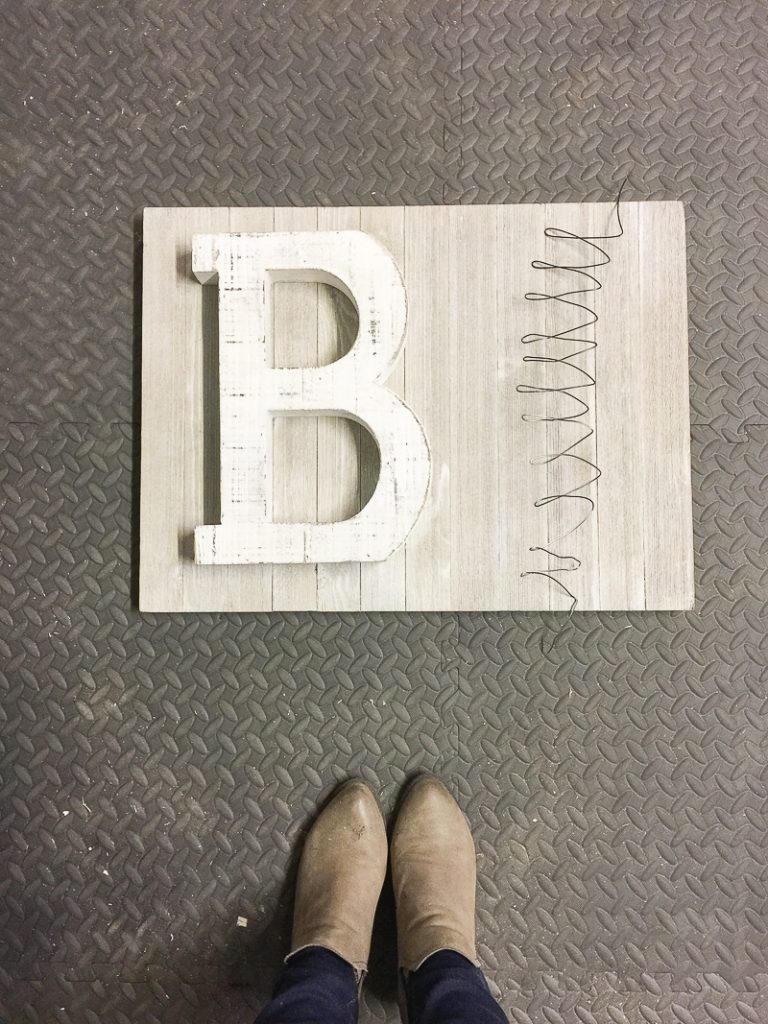






I always enjoy your posts! How many Canon printers do you have and what models are they? And which one is your favorite/go-to?
Good question! I have four now. I started with the Selphy and it got me HOOKED. After that we needed an all-in-one home printer and so we picked the MG7720 which got me all excited because it is white and I could have it out in my office instead of having this ugly black box. I then got the PIXMA iP8720 – which is the large format printer. I got that one because I wanted to print more stuff for our house to display. It’s amazing for big photos and I think I have paid for it a couple times now by not ordering prints. Recently Canon sent us the TS8020 which is similar in function to the MG7720 (its a white all-in-one) but it has a few additional functions and it’s smaller so Jeremy got my MG7720 and I kept the new one
xo – kb