I get emails all the time asking about photography tips…so I thought that I would give ya a little glimpse into a generic work flow of editing a newborn photo. This is how I make them babies look like how their mommies see them…absolutely perfect 🙂
Here is the straight outta the camera shot…

Not too shabby. I’d kiss that baby 🙂
I used Pioneer Woman’s actions…and applied the lighten action at 50% opacity.

Then I use CoffeeShop Baby’s powder room. I used the smooth skin (usually I paint this just on the skin – not the edges or lips or eyes or nostrils or hair). I usually change the opacity to about 30-50% but in this case I was in a hurry and just left it at 100% so you can see how smooth the skin gets. You can make this more subtle to your taste. I also lighten the skin about 10% and add skin glow only on the cheeks (10% opacity again) and eye define only on the little baby eyes.
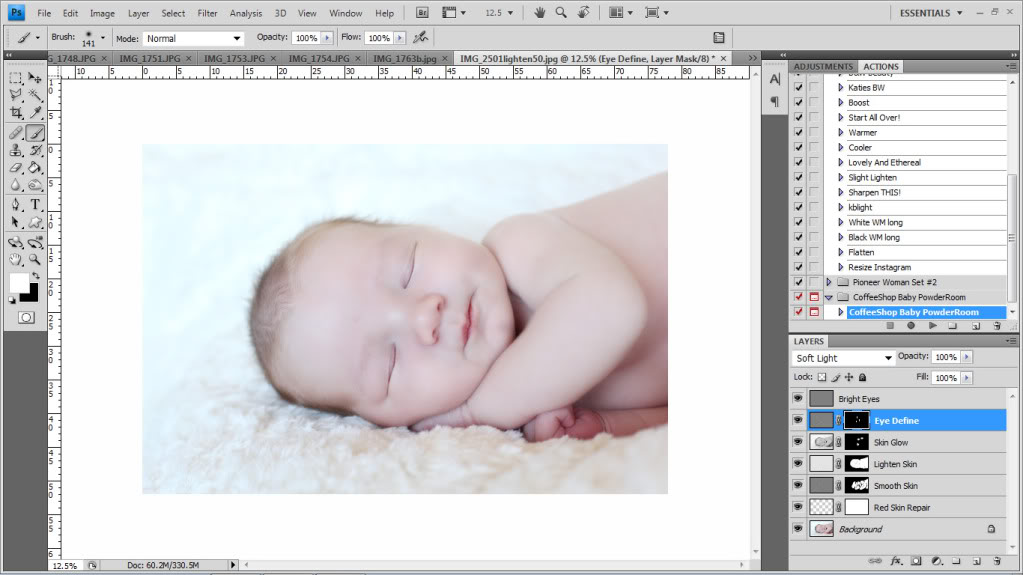
Then I add Pioneer Woman’s warmer action (30% opacity) since babies are generally not cold looking.

Do you see the bluish background above Weston’s head? Time to take that out. Under the Hue/Saturation adjustment, I completely take the saturation of cyans down to -100 so that he no longer has a weird nuclear glow.
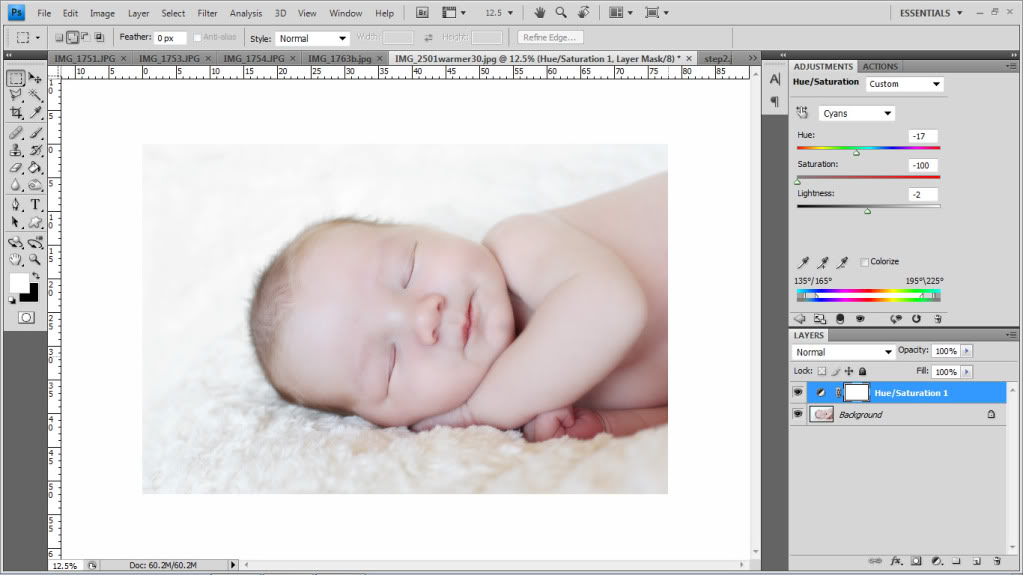
Then I sharpen, lighten another 30% (I like to lighten in stages so that the image never gets overly washed out), and make my reds a little more yellow under a hue/saturation layer.
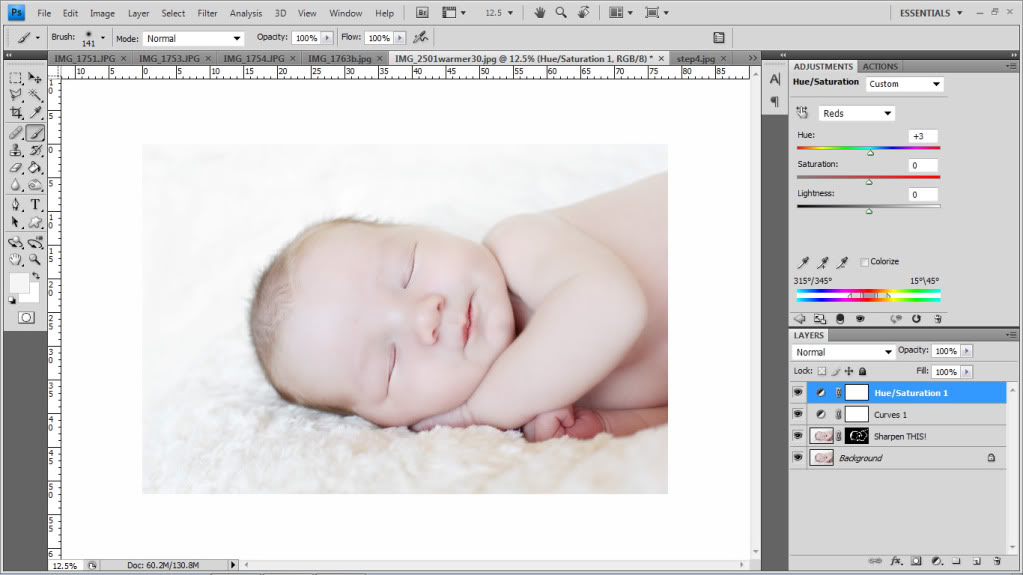
Then I like to take out a bunch of midtone shadows by using a level layer and adjusting the middle tone to a little lighter and the dark tones to just a little darker (to boost contrast).
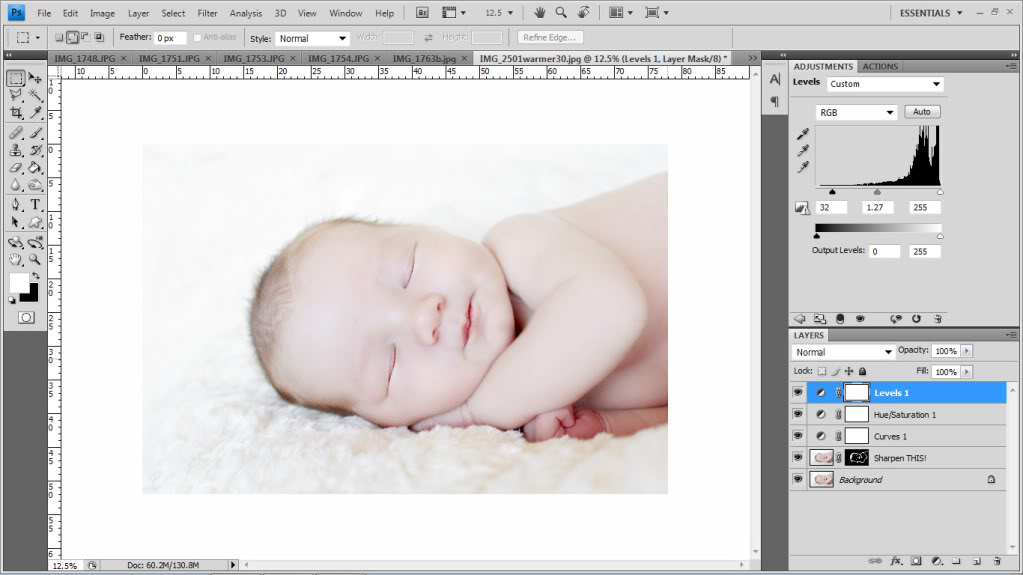
After a little crop, here is our finished product. Granted, I probably would have been a little more careful to not have the skin this ridiculously smooth but since I was in a hurry, I can always go back and reedit the original to give it a little more realistic texture. Some folks like the ‘babydoll’ smoothness, some don’t…so this is how you get it…and you can always scale back if it’s not your thing.

So the before and after:


And there you have it…a quick little tutorial on how I edit my newborn babies (yes, I consider each baby I shoot as MINE. They are all so delish and squishy and perfect and I want them all!).
p.s. I used my Mark II and 50mm 1.4 lens for these pictures and Photoshop CS4 for editing.
p.p.s. Obviously this tutorial is more geared toward non-beginners when it comes to photoshopping. There are tons of tutorials on how to upload, use and apply actions if you are a beginner and I encourage ya to google them! That’s how I learned and they are written much clearer than I could ever achieve. Happy shooting!
UPDATE:
If you are interested in pinning this tutorial…I’d appreciate it if you’d pin the labeled picture below since the little guy is mine 🙂

Hey Katie this is a great tutorial! We have a 6 week old and I love playing around with her photos! Don’t have Photoshop just yet, but plan on getting PS Elements from my MIL. I remember having the hardest time getting started with that program, and understanding layers took a while!!
I want to Pin the tutorial for later, but I do not want to pin your photos or a photo of Weston for that matter without your permission. Would it be okay to do so?
Thank you!!
Suh-weet! Can’t wait to try it myself. Thanks for sharing and the awesome links!
Thanks for sharing this great tutorial, I can’ t wait to try it out! And keep the pics of your gorgeous Bower babies coming! P.S….I am DYING to see kitchen pics, no pressure or anything….. 🙂
Thank you, thank you for these great links! I am always looking for some great textures to add to photos. Now, if I could just understand my camera better. Hmmm?
This is a WONDERFUL tutorial! I love how simple you’ve described each step! Thank you!
He is soooo sweet! You have an adorable model.
Thanks for the tips
Now, I really have zero interest in anything you just posted except for the cute baby photo that was used throughout the post. I just wanted to take a second and tell you that I’m amazed and thrilled at how you are still posting to this blog in what is probably an incredibly crazy sleepless time (I’m picturing a zombified Katie with babe attached at breast dragging around the house with little Will chasing after). I have a desk job where I spend a lot a lot a lot of time in front of the computer with nothing to do but goof around on the Internet. Therefore my reader is full of blogs that I religiously check every day (okay, really about 3 times a day). I believe in delayed gratification (work before play, saving the birthday presents until the actual day, etc. -very grandmother-like behavior in a 35ish woman) so I save my all time favorite blogs for last. This is where you come in. You are either my second to last or last blog that I read because you can make me snort and you are real and passionate. So thank you for all the time and effort you put forth on this project. It is much appreciated. You are super great!
P.S. I stumbled upon your blog through YHL.
P.S.S. Yes, you tie first place with them. 🙂
That picture makes my ovaries quiver. Adorable!
Love this. Thank you Katie. Baby Weston is just precious. You guys make pretty good looking babies 😉
Thanks so much for sharing Katie! We recently bought our first DSLR and I am looking forward to going back and reading your posts on editing and photography tips now that they actually apply to me! I like when people take the time to help out others and share their knowledge since there are so many people out there who think what they do is one in a million and no one else should do it. I say share the welth! Share the knowledge:) I hope you are recovering, Will is adjusting and baby Weston is cooperating.
This sounds like so much work, I find it better to hire a professional to take care of it :). How long does it usually take you to edit one picture?
I see so much Big Boy Will in Baby Weston!!
Thanks for this! I need to apply these changes to some pics I took of my daughter last year.
Weston is so adorable and squishy and squeezable! You lucky, lucky mama!
Weston looks like a little angel baby!! I love it!
Shannon
P.s. you don’t shoot in RAW do you? Just curious. 🙂
Oooo im gonna give it a try! How do u store all the millions of pics u take? Any particular external hard drives?
the big question is how do you get the baby to sleep? and in such a cute little position?!
he is too much! what a cutie pie!!
and thanks for the tips! do you have any tips/sources for baby positioning? i get so nervous when a baby won’t bend or keep their head in their arms. thanks for any input!
Katie, I didn’t even know that there was so much that goes into photo editing of newborns! Very informational. And I am a big Pioneer Woman fan, too, so it was cool seeing a connection between two of my favorite bloggers.
Hope you’re recovering well, and glad to see you’re still blogging. (I agree with Emily, that’s pretty ka-mazing.)
Aw! He’s so beautiful. I wish I would have had a decent camera when my daughter was born (or would have saved money for a newborn photo shoot with her), but I bought one last year and I am learning how to use it… Here are the pictures I took of my little man when he was two weeks old. Not professional, or as beautiful as yours by any means. But if or when you get time, I would love your feedback. You photos are amazing, your boys are going to love looking back on them when they are older and have children of their own. 🙂
http://randomrantingsofaramblingredhead.blogspot.com/2012/07/newborn-photo-shoot.html
He’s such a gorgeous baby! I’m totally impressed that you’re still blogging, by the way.
He’s so adorable- editing or not! Hey stop by my blog if you wanna win $200 to Williams-Sonoma, Pottery Barn, and West Elm..only til tomorrow. I know you do!! 🙂 Also- I applaud you for blogging already, go sleep girl!!
This is so 10,000x over my head, but it was still fun to catch a little glimpse into the photography world! I think that the last time I thought about photo editing was during my high school photography class. We had a dark room that we used to develop the film, and that is how we would “edit” our pictures. Wow that makes me seem really old, but I swear it was only 1998!
Katie, thanks so much for sharing this tutorial! The step by step component of it was key. Very informative and so, so useful.
Hi Katie,
Totally random question. Where did you get your white couch? I’m looking for something similar.. thanks 🙂
Oh your babies are super cute and they are pretty much twins! Makes me want another one. I have a 2 years old boy and I really really want another one..just need to convince the hubby.
I might have read “petrify newborns”. I was both nervous and morbidly curious.
thanks katie! your photos are always so beautifully edited; thanks for the inside scoop!
Great post! I am a semi-ok with photoshop, your post is very helpful. Thanks so much!
Oh my goodness look at that sweet squishy baby face! Eep he is just so cute! That is all 🙂
This all sounds like too much work! That’s why I hire the professionals :). How long does it usually take you to edit one picture?
Thank you Katie, for sharing this awesome tutorial. I had tons of my baby photos but all looks too ‘ordinary’ to make me want to develop it. I surely gotta try this soon.. before my baby turns 18 y.old…. which is sooner than i think:) hehe
Wow! I’m impressed! You definitely have a knack for knowing how to tweak. The before and after is stunning!
Usually around five minutes. But I’ve never timed myself.
xo kb
It’s from the Pottery Barn outlet.
xo kb
Newborns sleep a lot and usually you can help keep them sleepy by heating up the room and making white noise 🙂
xo kb
I’ve never really timed myself and it probably all depends. Some photos might take me ten minutes and some under one…so maybe on average five minutes?
xo kb
I do sometimes but in this case no.
xo kb
I stalk a bunch of other newborn photographers and take a lot of positioning inspiration from them…but in general newborns are most flexible when they are in their deepest sleep…so it’s all about getting them really asleep.
xo – kb
Yup – external hard drives…and no particular one.
xo – kb
I save YHL and BPB for last too for the exact same reason 🙂 Glad I’m not the only obsessed fan out there 🙂
I have to agree with Emily. I have no clue what all you said and I prefer “natural” baby pics, but what a cutie he is either way! I totally picture you just like she described you, with a baby on your boob and toddler hanging on your leg. Enjoy every minute!
Hi Katie! Thank you for this post! I’m a graphic designer, but even I struggle with editing newborns…this is EXTREMELY helpful! Thank you thank you!
xo,
Candie
He is absolutely adorable. 🙂
Wow! So much work goes into perfecting beautiful photos! I’m impressed 🙂
Also, baby Weston is so precious! So happy he’s finally here!
I thought your children were just naturally beautiful! You’ve spoiled it for me now! Just joking—I’m not a photographer and I had no idea you could edit a beautiful photo and make it even better.
haha…well, sometimes they are more ‘natural’ than others 🙂 Will was definitely a newborn that didn’t get much editing…Weston is having a little harder time adjusting to my hormones and earth 🙂
xo – kb
He’s so adorable! Thanks for the great tutorial. 🙂
Seeing a previous comment reminded me to ask–how is breastfeeding going, this time around? I hope it’s a wonderful (and painless) experience for you this time.
long time reader, first time commenter. i was inspired by your farmhouse table and bought some tolix style chairs to go with the table! well now that i have them, my husband wants to go another direction. i’m trying to sell them on ebay and was hoping someone might read the comments and be interested in purchasing them.
http://www.ebay.com/itm/271119913388?ssPageName=STRK:MESELX:IT&_trksid=p3984.m1555.l2649#shId
So wonderful!
xo – kb
He’s just positively adorable, Katie!
You two make pretty babies! Congratulations on your new bundle of joy 🙂
I have been trying to teach myself photoshop and have loved Pioneer’s free actions. Thanks for posting about coffee shop!!!! Just DL’ed a bunch that I liked and can’t wait to play. Are there any other site’s you like that have freebies? I love Florabella, but for a non-photographer like me, the prices are too much!
RadLab & Totally Rad has some great actions and Design Aglow….those are the other two that I’ve seen and love.
xo – kb
Great results!! By the way, I hand-pick the best free Photoshop Actions from all over the web, from all different developers, and sort them into categories on my website!
Have a browse through our collection of: Free Photoshop Actions, you may find ones you like, they are all free!
Cheers and happy Photoshopping!!