Disclaimer – This is a sponsored post by Torch. All opinions are 100% my own.
This world can be a scary place. And the internet seems to be the place where the boogey-man is not only real but thriving. Trust me. I know. I’ve been there 🙂 Have you ever been exposed to something online that was definitely not rated PG and had that whole panic attack happen? It literally takes your breath away. And then you scream. And then every time you tell someone, you have to whisper the entire story because it is so embarrassing. I felt like it was important to write a post about how to make your internet kid-safe because one time I was on YouTube and searching “wooden toys DIY” to find myself exposed to a fully exposed individual doing a very non-child-friendly activity. Needless to say, I was shocked and worried that my kids would find themselves in similar situations.
As parents, we see the good in the internet (the learning games, the educational resources, etc.) and use it for entertainment for ourselves and for the kids (they love watching animal videos and anything that is getting melted or exploding) but I always feel like my control of the online situation is kin to being in the magazine aisle in the grocery store. You can flip over the covers that have adult imagery but it is merely management, not prevention.
How many times have your kids been playing a game when you catch a glimpse of a popup or seen a youtube sidebar picture that would definitely make your grandmother blush? Or how many times have you thought your kid was watching a video about opening a monster truck toy to find that they navigated their way to wet t-shirt contests while sitting on monster trucks? Never right. Yeah. I wouldn’t admit to that one either. But it COULD happen….to a friend, right?! The point is – the internet is fast and furious and our kids are gonna need these navigation skills in the future….but exposing them too early to violence, the birds & the bees, or demoralizing material can be harmful to their developing brains. Not to mention the screen time itself is supposed to be limited in relation to their age. In general, I am just OVER the fact that I felt lost. It felt like a losing battle. How was I supposed to use this as a tool if I couldn’t even control the environment?
BUT NO MORE MY FRIENDS. I got an email from the folks at Torch and I couldn’t not jump on board fast enough. Let me tell you all about the ways they help families seize back a safety zone within the internet. It’s actually really exciting to know Torch is helping us all make the internet kid-safe! It has to do with their package that includes hardware and a cool software app.
MY FAVORITE TORCH FEATURES
PARENTING CONTROLS
I am a very conservative type mom. We don’t even say “butt” in the house….just simply because I would prefer the kids to learn other words for their rear ends before their tiny toddler mouths learn to put words together and call each other “butthead” and “buttface” and my personal favorite “stinkfacebutthole”. And yes, my sister and mom both make fun of me for it. The fact is…most parents would agree that we just want our kids to know what is appropriate and what isn’t and be able to learn the good stuff before learning about violence, the birds & the bees, or inappropriate language. Torch can help with that. They have a best-in-class WiFi router that comes preloaded with controls so that parents can filter out content at their discretion before little eyes or ears gets it. And you can create profiles for each kid…so as the kid grows, you can modify it to be age appropriate.
PARENTAL MONITORING
Torch is also a service that has parental monitoring. It’s important to know what your little kids & big kids are looking at and what sites they are seeing online. This router allows you to see what kids are doing and you can pause the internet with the push of a button. You can have a set time for each device, where the internet is shut off completely at bedtime. You can even set an amount of time your kids can access the internet each day. It acts like the enforcer when you say it’s time to be done. And then the kids can’t be mad at you….the computer did it! You had nothing to do with it 🙂
PEACE OF MIND
Since the protection through the Dynamic Internet Filtering is located at the source of your home’s internet – at the WiFi router – it’s always on and always active. It gives parents peace of mind because it’s intuitive and once it’s set up, you can easily adjust settings for them as they grow. Plus, if you have a sneaky little one – I’m not naming names but we have a few of those in our house. You know that if they try to sneak the iPad off into their rooms, you won’t have to worry because you’ve already set what type of sites they can and cannot access. Mission accomplished 🙂
BEST IN CLASS TECHNOLOGY
My job is online. It’s important that I have access at all times and when I don’t, I flip my DIY-loving lid. It’s great that TORCH thought of that and they have great technology. Their WiFi router has super-fast Gigabit speeds and covers up to 4000 square feet….making it fast enough and strong enough even for my big ole house!
And installation is really easy. You get information with the router and you can also have customer service walk you through it 🙂
EASY SET UP
Jeremy set up our Torch router in a jiffy and it fit right into our cabinet with our other techie stuff. Later that evening we set up the kids settings and the adult settings and we celebrated with a glass of champagne. Not really but that’s how exciting it was. We always talk about how to limit the kids tech-time and this fit perfectly into that family goal. And seriously….when you have cargo this precious, you do just about anything to protect it, right? You wouldn’t send your kid into a car without a seatbelt….we don’t want our boys to be sideswiped on the internet either without protection.
And right now, Torch gave Bower Power readers a great discount on this package….the first 50 readers can use the code BOWERPOWER to get 30% off HERE! That’s an amazing deal!









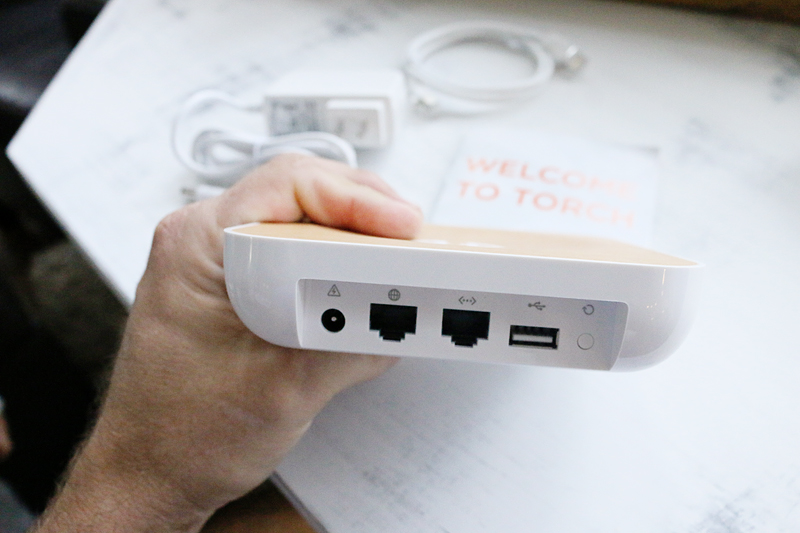

I don’t have kids…. so I didn’t read all you post…. but I love the last pic of the 4 boys. So cute.
Such a good post. YouTube can be a scary thing. There was a video floating around Facebook a while back about the song “mommy finger, where are you” and someone put that song to a NOT very appropriate video so now I’m always stressing when YouTube is up. I’ll have to look into this:)
Yikes. That sounds terrible.
xo – kb
Ugh Yes this bothers me too. We have been using the Youtube kids app. There is no browser version so you have to download the app. It’s a ton better than regular you tube as supposedly they have filtered out the bad. It’s not perfect but it’s a ton better. Have you tried that? I will also have to check the parental controls I have with my current solution. THanks for always being honest and open. Also loved your insta post today about the election. 🙂
We did but you are right….it’s not perfect. I don’t know if there ever will be an absolute perfect option but I liked that this was something that filtered at the source – so it wasn’t just one app….ya know?
xo – kb