Disclaimer – This is a sponsored post brought to you by Canon. All opinions are 100% my own.
All you professional scrapbookers may want to avert your eyes. This could burn a little.
So for me, scrapbooking is probably one of the most intimidating crafting adventures that exists. I MEAN….have you seen the aisles dedicated to scrapbooking supplies in Hobby Lobby? It would be enough to make grown men cry. in the fetal position. while patterned foiled paper and 3D flamingo stickers and wavy scissors start falling around him like confetti.
Maybe because my mom was a great scrapbooker or maybe because it’s considered an olympic sport to so many, but it is overwhelming and scary to me. I didn’t know where to begin. But I am happy to say that I tackled this scary beast and figured out the world’s easiest way to make a scrapbook. Seriously…anyone could do it. It’s basically error proof. child proof. If you can wield a pair of scissors, you can do this project. Let’s begin.
So the first thing you need to do is grab a Project Life binder, some pocket pages and their little cards. The binders come in different sizes – from 6×6 up to 12×12 and range in price. The pocket pages correspond to each binder and sometimes these are the things that are harder to find. I went with the 8×8 binder (because it was the smallest size that was still easy to purchase pocket pages for) and found these cute pink and gold and turquoise cards to go with it. Everything I bought was at Michael’s and they have sales and coupons….so make sure you get on that to save money.
You will also need your photos. For this project I printed 4×6’s on my Canon PIXMA MG7720. That’s it. That all-in-one printer can bang out 4×6’s in a heartbeat. And it comes in white. a white printer. enough said.
Lastly you will need regular ole scissors. That’s it. Not a single sticker or embellishment or punch or floral lace trim needed. Like I said – this is the world’s easiest scrapbook.
I wanted this to be a scrapbook about our Texas adventures so I would sort the photos according to event (pool time, the stockyards, the wedding, Magnolia Market and the water gardens) and then pick out colors of cards that I thought looked good with those photos.
Since the 4×6 photos do not fit into the pocket pages, I had to trim them down. Using another card as a template made this really easy.
I would just lay it on top of the photo and cut away any excess.
Then I would just slide it into the pocket. The pretty cards have such fun patterns and I chose ones that were most complimentary to the theme of the photo. And they went great with the colors of our prints. My Canon printer never disappoints and seeing all these vibrant prints just confirms that I do indeed have an amazing photo printer.
I also realized that laying everything out was very helpful. I can’t imagine doing all that work with endless supplies on the table.
Having those pocket pages laid out the way they would be seen in the book allowed me to plan everything accordingly.
Real life here people. Scrapbooking during nap time with no makeup and a random bun while my six year old took my picture 🙂
For the most part I liked to switch back and forth between patterned card and photo. I also liked the fact that I could correspond the cards with sayings (like “I LOVE YOU”) to photos that showed an action (like the one of me hugging Maxi Knight).
When I would finish a page, I would simply load it into the book and BOOM….more done than a Golden Corral shrimp bite.
The backs of the patterned cards are also patterned….but sometimes they looked terrible with the next pages photos…so I would simply slip another card in there to make things look more cohesive.
And my biggest tip is that if you have a 4×6 in the landscape orientation and you simply would loose the photo’s impact by trimming…just cut it in half and put the halves side by side!
It works really well for photos that fill up that space and then you get this double bang for your buck!
Like this one of Will on the longhorn just wouldn’t be the same trimmed down.
You ready to see the finished product….like I said, this is my first time so be gentle…..
When I loaded all the photos, I was amazing how excited the kids were to see it. They were like flies on potato salad. They laughed and pointed and I loved that they couldn’t get the photos all dirty.
I love our family year books but I tend to be a little protective of them…but these are seriously hard to damage since they are just 4×6’s protected by plastic. Take that you little grubby handed dirt monsters 🙂 #loveyoumeanit
The whole thing took me about an hour and a half (perfect nap project) and here is the cost breakdown…
- Project Life cards (@Michaels with coupon) – $15
- Project Life pocket pages (@Michaels with coupon) – $2.50
- Project Life Binder (@Michaels with coupon) – $7.00
- photos – next to nothing (printed at home on my PIXMA MG7720!)
TOTAL – $24.50
And I still have a TON of cards left over….so I can definitely make another one 🙂 And I think this is just the start to my scrapbooking adventures. Who knows….maybe next time I’ll get wild and crazy and use STICKERS. Calm down Katie. No need for panic! 🙂

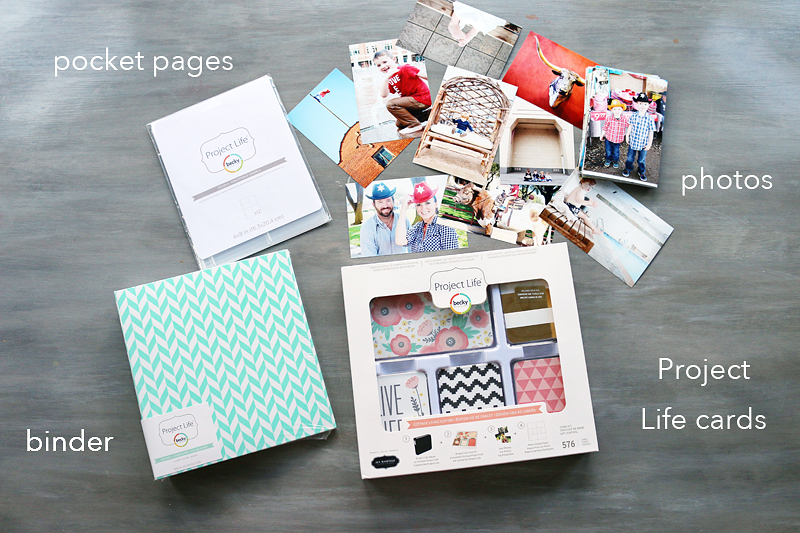









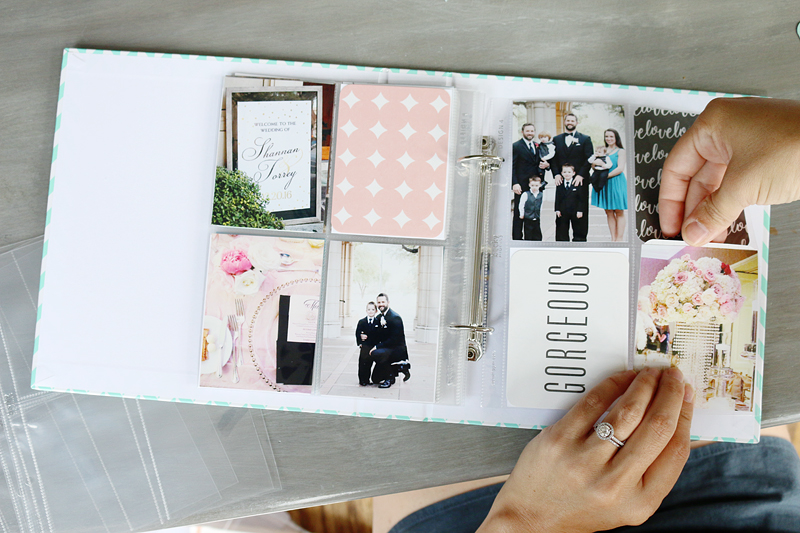


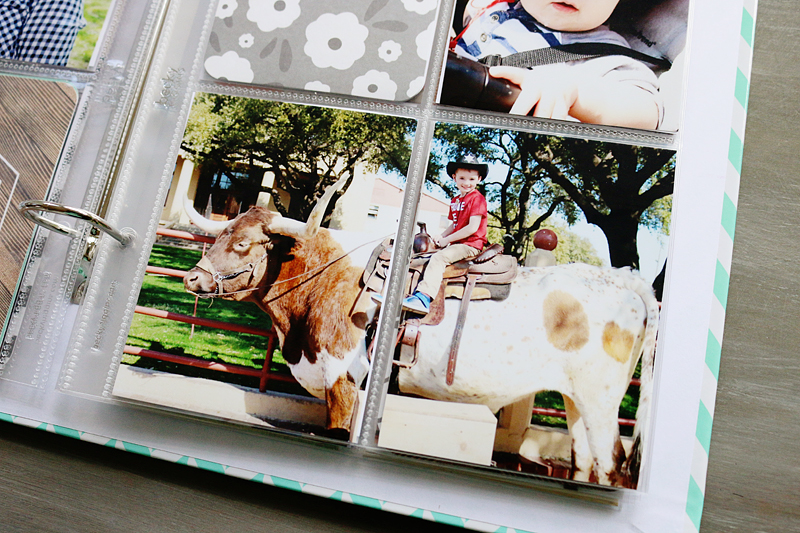
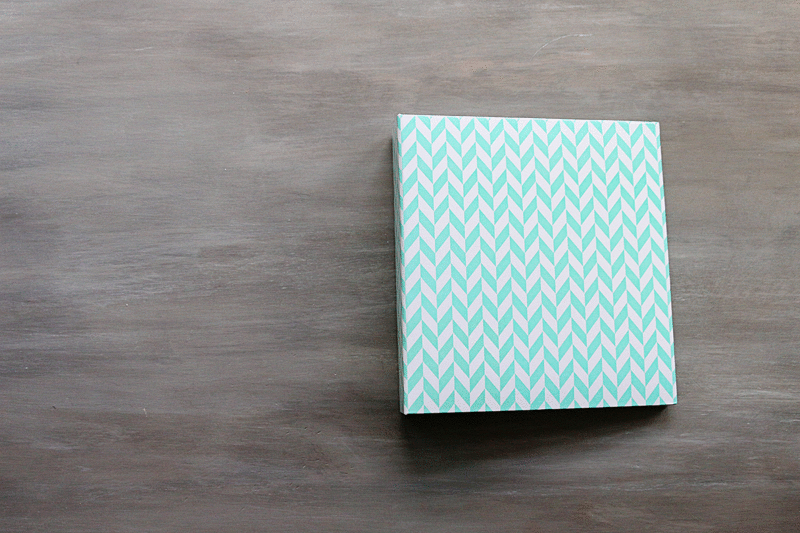
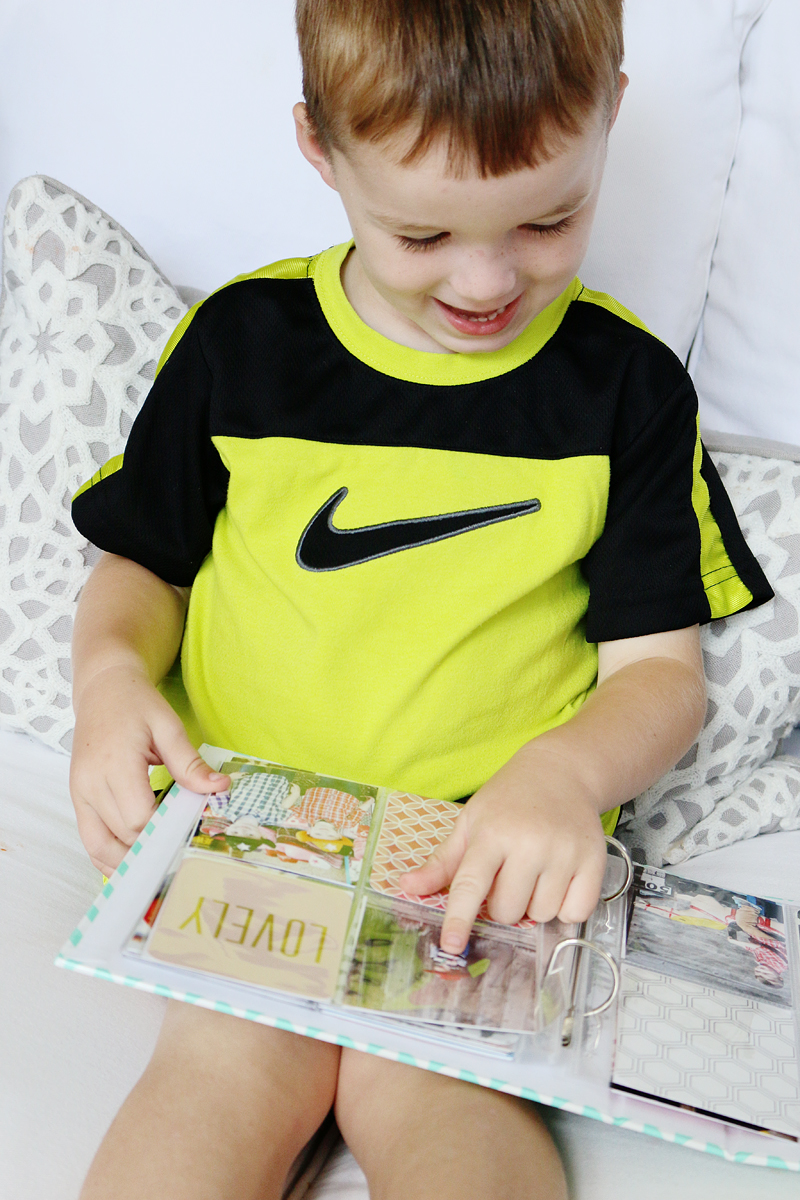


PERFECT Katie!! I’m a long time scrapbooker and I’ve recently switched to the Project Life format, almost exclusively. It’s SO easy!! They do make other page protectors, so if you want to switch it up for your next one, you can save even MORE time with the 4×6 protectors.
LOVE IT!
This looks great! I have a suggestion for your next one. You write such wonderful comments on your blog about your family photos. What about printing quotes and adding them to the pretty cards? Or in the case of the Texas one you just completed, print out that blog and add it in the back of the notebook. That way you preserve all those funny and sweet stories.
You know what’s even easier? DIGITAL Project Life (which I discovered last year, finally!). You can use the app on your phone or the templates in Photoshop and just drag and drop your photos, so no cutting. Then, send those completed pages to your nearest photo printing shop (OR to your handy-dandy Canon printer!).
This makes my heart so happy! I’ve been doing Project Life for years and now do it digitally in Photoshop and print it out in photobooks. But I still love those little albums and page protectors so much! And you can get page protectors to hold two full 4″ x 6″ photos if you’d want those in the future. They sell them on shopbeckyhiggins.com, and probably on Amazon too. Yay! Welcome to scrapbooking Katie! 🙂
After searching project life and reading about it, I’m glad to see they don’t really market themselves as a scrap book but as a photo album which is really what it is. And an expensive one at that. Although the cards do have some really pretty patterns.
Thanks for posting this! I have been a ‘full’ scrapbooker but the last few years fell out of love with the process. This looks SOOO much quicker and easier!
It is adorable! I used to be a diehard scrapbooker… and then my boys got too old for naps! And now I have LOTS of leftover supplies.
Could you (or would you even want to) journal on the cards? That way you get the story, too – that was always my fave part of scrapbooking anyway. And also why I prefer IG to any other social media.
Thanks for sharing – you did great!
I’ve made traditional scrapbooks before, but I’ve been eyeing up this setup for some time. Maybe I’ll give it a go after baby arrives. It will be the perfect first scrapbook to make. ♡
Your book looks amazing… 🙂
I’ve been doing Project Life since the very first year it was introduced so I’m pretty sure that gives me some sort of authority or something when I say your scrapbook looks amazing! 😉 Great job!
Thank you Chrystal – it was so super easy!
xo – kb
Oooh – I will have to check it out!
xo – kb
You totally can journal on the cards – some are definitely made for that. I just chose not to because I wanted the simplest and fastest method possible!
xo – kb
Love it! My sis in law got me a set for my birthday a couple of years age…but I haven’t touched it. You’ve inspired me to make a scrapbook asap! Love the photos that you wanted to keep as is so you cut in half, great idea!
It’s interesting to see photo albums come full-circle back to the “pocket pages” of the past but combined with some of the added features of scrapbooking. It definitely looks like a quick way to make a cute customized album that people can flip through without worrying about getting the photos dirty or damaging anything. I remember when scrapbooking became a craze, and it always seemed like such a time-consuming, elaborate, expensive way to get your photos in a album. I haven’t printed photos to put in an album for years, but if I did, I would do a photobook or an album like this. I’ve made a couple of the old-style scrapbooks for special occasions, and they’re definitely not practical for archiving all your photo memories.
Super cute! I love that it was so easy for you. I’ve been a big scrapbooker since I was a kid. It was something that I shared with my Grandma. Scrapbooking has come a long way since then and I think she would love Project Life. I tried it, but for some reason never really got into it. Maybe I like the craziness of having a million supplies on hand? I think I’m going to give it another shot. I can always incorporate my over-embellishing in there. Right? 🙂 Thanks for the inspiration!
Yes, the app is insanely easy and convenient!
Yes! I LOVE Project Life! I used to scrapbook hard core years ago, but its just not how I choose to spend my time anymore. Project Life is so quick and easy. I do a hybrid approach (I don’t use the pocket pages… I actually stick everything down to a background paper and use only 12×12 page protectors because I used to do traditional scrapbooks and I need to be able to have the two types of pages in one album together, sometimes back to back) and I’ve been getting so much done on it lately because it goes so fast. I may actually get photos of my third child (she’s 4 now…) in an album before christmas! 🙂
Hi Katie! Totally off topic but I just had to comment and give you a big NH thank you because you have been my inspiration these past 3 years! When we bought our run down fixer upper I found your blog and go to it weekly, ok daily, ok let’s be honest I blog stalk you for helpful hints, ideas and the strength to keep progressing and learning! You took a happily married clueless DIY couple and gave us the strength to tackle this house and during that time we too have created life’s most perfect DIY project,a baby girl! I don’t know how you do it with your sweet boys, but I’m so thankful to have, well can I say ” met you,” at least thru the Internet. We continue to work our way thru our home and your devotion to teaching others is such a blessing. I truly could never express my appreciation! With love from New Hampshire!
I have never done a scrapbook because of the sheer intimidation I have by it, but wow! This is encouragingly easy (: And that printer!!!!! So jelly! I think it’s time I convince my husband that I need one haha, thanks for sharing!
Not sure if someone had mentioned this yet, but you can totally buy sheets for those 4×6 pics! That way you won’t have to cut them in half!
– Paula
It looks amazing Katie! They also have page protectors in different orientations. I know there is one with 2 3×4 pockets and 1 4×6 pocket. These should also be at micheal’s but whether they are in stock is another matter! Looks beautiful and perfect for the kids. I love scrapbooking so I was very pleased to see this post!
Oh, this is so cool and epecially for you young busy Moms. I do Shutterfly photo books and that as close to scrapbooking that I get. Good job!
Aww that is seriously the kindest comment ever. I can not take any credit as I am just like you guys! I think we all start as clueless DIY people and we just keep on one step at a time!
xo – kb
Ahhhhh!! I’m an avid Project Life’r both digitally via my computer and the App (which is genius) and with physical product. I saw your post title in my Facebook feed and thought, someone should tell her about Project Life and then your post was all about it!! It’s seriously the best when you have little ones. Fast, easy and still pretty/fun to look at. Get those pictures printed and in your boys’ hands!! 🙂
I’ve never heard of Project Life before. I used to be a scrapbooker but now I make everything on Shutterfly using Pampers points.
I may have to try this out.
Your book is beautiful!!
So cute — and I’m dying over that first pic of you and Maxi in the title..he is so your mini! That little head tilt slays me!!! <3 <3 <3
Yup – other page protectors available that will hold 2 – 4x6s. I use the 12 x 12 project life albums as there are many more page protector options with different 4 x 6 layouts (including vertical 4×6 spots also). It’s a lot less cutting. Project Life is awesome!!
Love me some project life! I do the bigger books that I separate by year. I’m all caught up this year but I’ve missed 2014 and 2015. So I’m trying to catch up. But PL makes it SO easy and it really costs pennies! I print my phone pictures from the free prints app. I get 85/month for $7 (which is the shipping). I can’t justify a photo printer currently. Print my camera pics at costco. 🙂
This is adorable!!!!
Thanks for this Katie! I have always been overwhelmed by scrapbooking. With this it seems simple enough for me to finish a project. 🙂
Off I go to Michael’s with my coupon. 🙂
It slays me too! I always say he is my most affectionate baby…and everything he does is so touchy feely that it kills me 🙂
xo – kb
More importantly, where is your orange and white shirt from? Linen? Love it.
Gorgeous and great job!! Please make sure you include some words, too…even just dates and places help tell the story. Your kids will treasure it!
It was from ThredUp! It’s originally Ann Taylor Loft. And yes, linen 🙂 Thanks girl 🙂
xo – kb
Welcome to Project Life!
I love crafting and creating new things from scratch, and this just looks formidable. I’m definitely doing it! Thanks for teaching us! And btw, the blog looks amazing!